|
|
Table of Contents |
|
Hack 97 Recover Content from a SWF
SWF decompilers can be used to "crack" a SWF file. Use them to recover your own content if you lose the source FLA. Picture the scene. You have been given the job to update a Flash site. If you are fortunate enough to be the original developer and have a robust backup system in place, you should have all the source files you need. In reality, that is rarely the case. Before we look at protecting your SWFs from content thieves [Hack #98], let's review situations in which decompiling SWFs has a legitimate purpose. You might not have the latest source files because:
So, often, you'll have only the SWF and HTML files on the server from which to work. Although there is no way you can get back the complete FLA file-Flash eliminates significant portions of the information in the FLA when it compiles down to the SWF-you can get enough of it back to make rebuilding the FLA via a decompiler far easier than starting again from scratch.
Although you could roll your own based on the publicly documented SWF format, a number of SWF decompilers are publicly or commercially available. They include:
A decompiler uncompiles the SWF bytecode and extracts parts of the compiled SWF back to the original source files (a.k.a. reverse compilation) or to a form that allows you to make them editable again. We will look at using ActionScript Viewer (ASV). You can download a free trial of ASV 3.0 from http://buraks.com/asv. Although the trial version is feature-limited (it decompiles only the first 5 frames in each timeline and the first 25 lines in any script) and it does not support Flash 7 (the latest full version, ASV 4.0, does), it is enough to give a flavor of the decompilation workflow and what you can (and cannot) do. Even if the SWF has been protected from import, ActionScript Viewer allows you to unset the "protected" flag in a SWF (under the Special Tags tab), making it possible to import the file into Flash. The ASV 3.0 InterfaceWhen you open a SWF in ASV, you will see a window similar to Figure 12-2, although you may see fewer tabs because some tabs may not be appropriate for the current SWF. Figure 12-2. The ActionScript Viewer 3.0 interface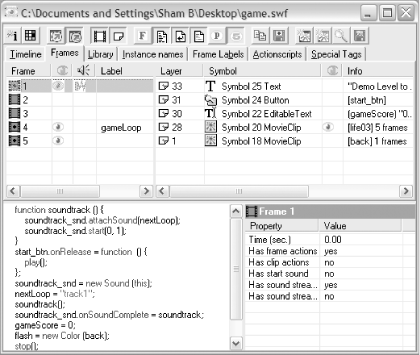 Although a large number of options are available, you need to do only three things to get back to the FLA:
We will look at how to do all of these quickly in the following sections. Extract ActionScriptTo view all ActionScript contained within a SWF, select
ASV's ActionScripts tab, as shown in Figure 12-3, and select any of the scripts listed in the
top pane. The code appears in the bottom-left pane. To save this
script as a text file, you can choose Utility Figure 12-3. ActionScript Viewer 3.0's ActionScripts tab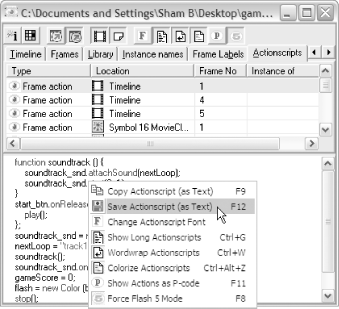 View the Original TimelineClick on ASV's Timeline tab to view the reconstructed timeline, as shown in Figure 12-4. Figure 12-4. ActionScript Viewer 3.0's Timeline tab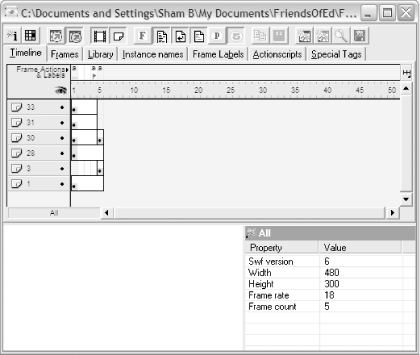 The first layer of the timeline shows all frame labels and ActionScript attached to frames. The remaining layers constitute ASV's best guess as to what the content-holding layers need to look like to reconstruct the working FLA. You can export the timeline as a series of SWFs (one per reconstructed layer). For simple layers containing no tweens or numerous keyframes, you are better advised to simply replicate the layers in a new FLA. If you prefer to replicate the timeline manually, you also need to know each instance name on the timeline. You can review a list of instance names via the Instance Names tab (if this does not appear, it is because no instance names were used, as is typical in a SWF that contains no scripting). ASV cannot retrieve the original timeline layers and the Library symbol names, which exist in the FLA as authoring aids only. The decompiler makes best guesses to reconstruct the missing information (such as to assume one layer per symbol or graphic and use default names such as Symbol 23 and Layer 6). Layers that held no content in the original FLA (including guide layers and layer folders) are not exported into the SWF, so the decompiler cannot reconstruct them. Extract the LibraryTo export the Library, select ASV's Library tab, as
shown in Figure 12-5, then right-click (Windows) or
Figure 12-5. ActionScript Viewer 3.0's Library tab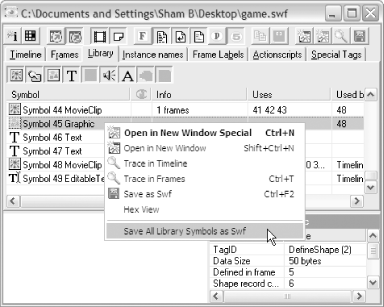 You can import the SWF symbols back into Flash using
File Final ThoughtsAlthough the decompilation process can be time-consuming for large or complex SWFs, it is still much faster than starting from scratch. You are able to retrieve the two most important assets from the SWF: the ActionScript and the Library symbols. Even if they are the only assets you extract, this will save considerable time. Another use of SWF decompilation is to see exactly what your SWF contains and whether you are making the best use of the filesize. Furthermore, decompilation is useful if you want to get a better understanding of how Flash content works in general and exactly what the Flash Player sees. Of course, decompilation can also allow others to steal your content or (more likely) to deconstruct your ideas without permission. Once a content thief has your SWF open via a decompiler or code changer (such as URL Action Editor, http://buraks.com/uae), the potential for stealing your work (and reasons for doing so) are possibly even greater than that offered by HTML because:
When presented with the tools and opportunity to decompile SWF files, you often have a moral decision to make. If the developer did not provide publicly available FLA files, she probably doesn't want you reverse-engineering her code, although doing so for research purposes isn't necessarily illegal. If you are going to look to other developers for inspiration (as many hacks in this book do!), you can get that by simply running the SWF in the Flash Player. Take the high road and do original work rather than misappropriating the work of others without their permission. If you want to learn how to program in ActionScript, read a good book like ActionScript for Flash MX: The Definitive Guide or Essential ActionScript 2.0, both by Colin Moock (O'Reilly). Remember that if a client sends you SWF files and says he couldn't get the FLA files from the original developer, you are right to ask questions. The original developer's contract might indicate that the source FLA files were not part of the deliverables. You could be liable for copyright infringement if you misappropriate the original developer's work. At a minimum, make a good faith effort to verify the client has the rights to the FLA files, especially if he doesn't possess copies of them. And make sure the client indemnifies you in your software development contract so that any materials he provides improperly are his liability and not yours. |
|
|
Table of Contents |
|