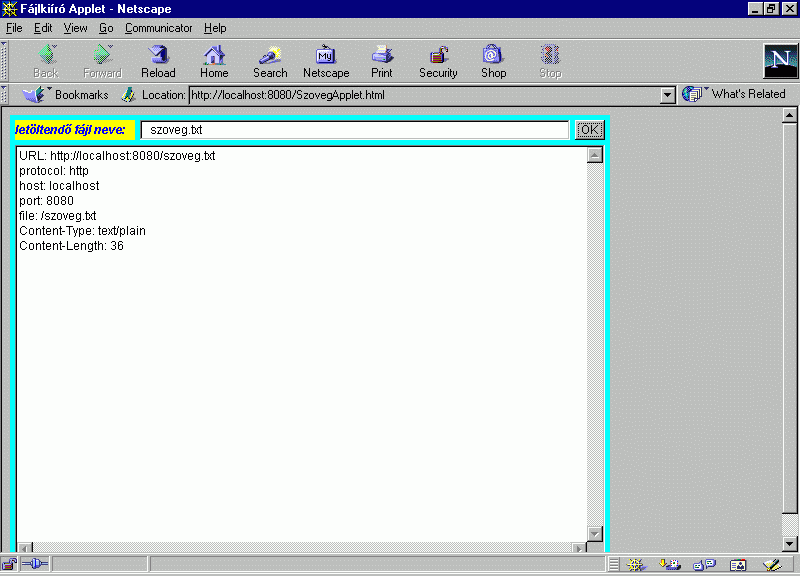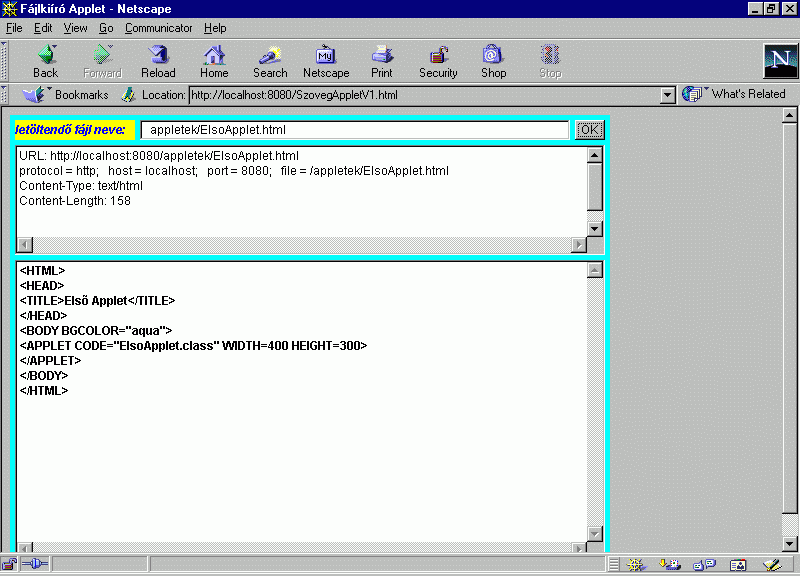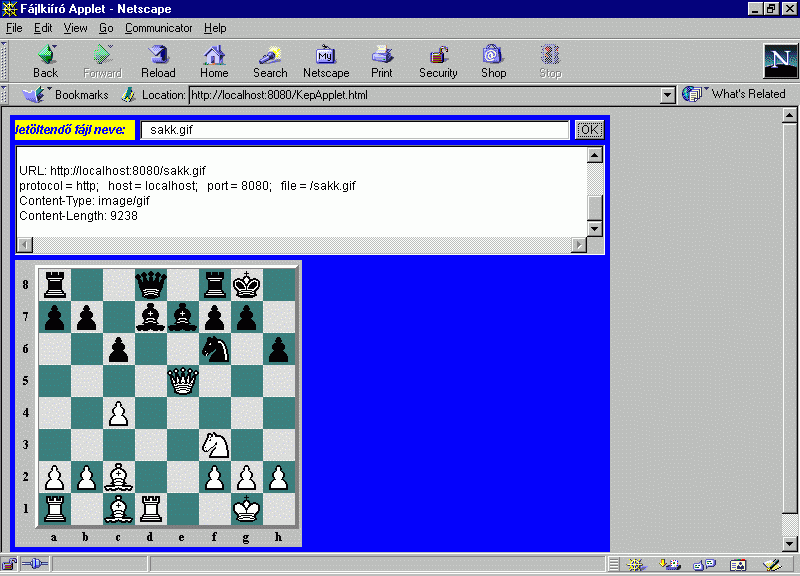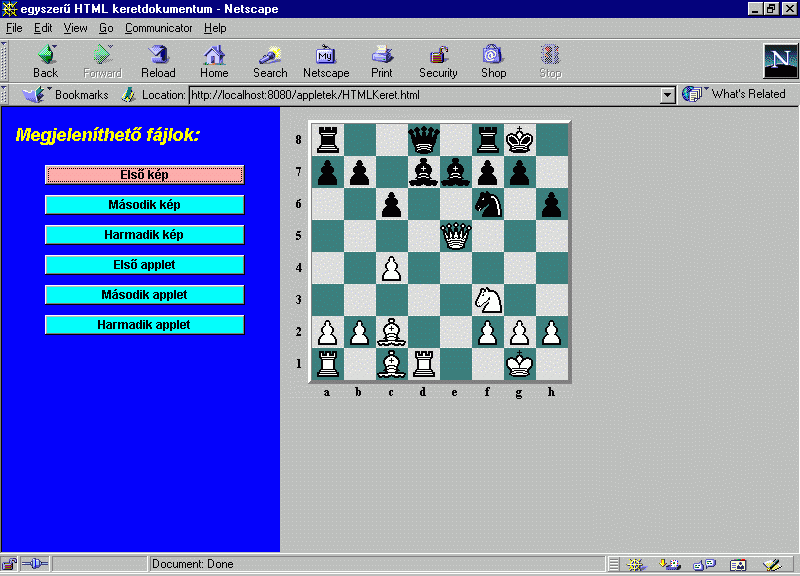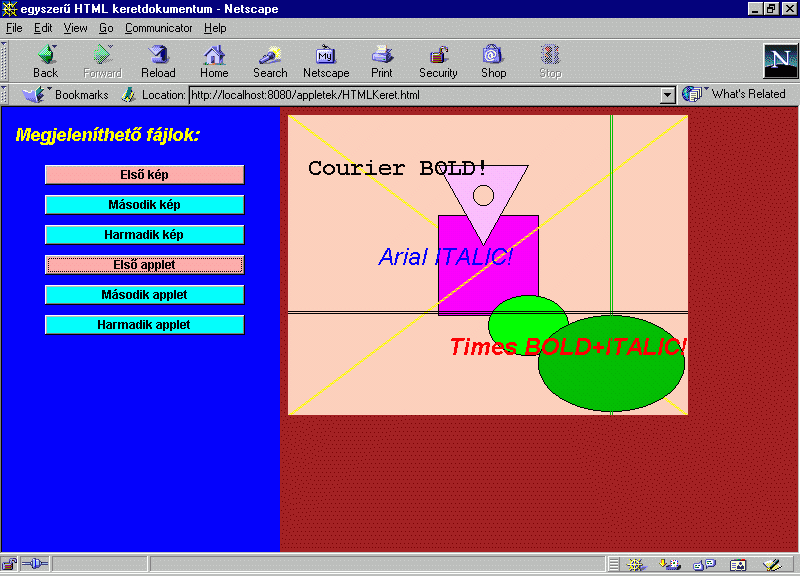import java.awt.*;
import java.awt.event.*;
import java.net.*;
public class SzovegApplet extends Applet implements ActionListener {
public Label label=new Label("letöltendõ fájl
neve:");
public TextField field=new TextField();
public Button oke=new Button("OK");
public TextArea kiir=new TextArea();
public void init() {
setLayout(null);
label.setBounds(5,5,120,20);
label.setBackground(Color.yellow);
label.setForeground(Color.blue);
label.setFont(new Font("Arial",Font.BOLD+Font.ITALIC,12));
add(label);
field.setBounds(130,5,430,20);
add(field);
oke.setBounds(565,5,30,20);
add(oke);
oke.addActionListener(this);
kiir.setBounds(5,30,590,415);
add(kiir);
}
public void actionPerformed(ActionEvent ev) {
String f=field.getText();
URL url;
URLConnection kapcsolat;
try {
url=new URL(getCodeBase(),f);
kapcsolat=url.openConnection();
String protocol=url.getProtocol();
String host=url.getHost();
int port=url.getPort();
String file=url.getFile();
String contentType=kapcsolat.getContentType();
int contentLength=kapcsolat.getContentLength();
kiir.append("URL: "+url.toString()+"\n");
kiir.append("protocol: "+protocol+"\n");
kiir.append("host: "+host+"\n");
kiir.append("port: "+port+"\n");
kiir.append("file: "+file+"\n");
kiir.append("Content-Type: "+contentType+"\n");
kiir.append("Content-Length: "+contentLength+"\n\n");
}
catch(MalformedURLException e) {
kiir.append("Hibas URL!"+"\n\n");
}
catch(Exception e) {
kiir.append("Egyeb hiba"+"\n\n");
}
validate();
}
public void paint(Graphics g) {
setBackground(Color.cyan);
}
}