1. register a native application at the Microsoft Azure Active directory:
https://portal.azure.com
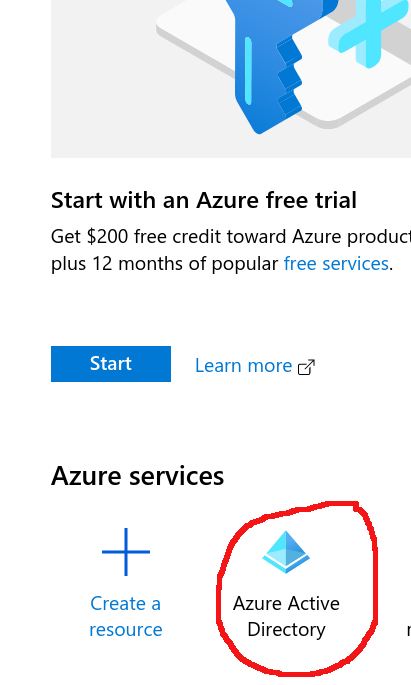
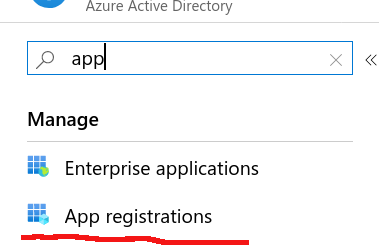
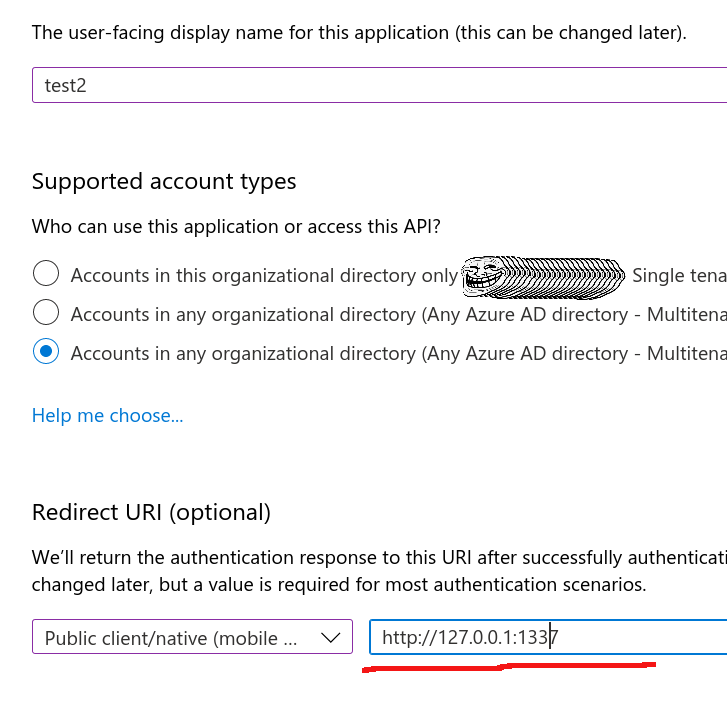
Make sure you start the redirect url with http://127.0.0.1 not http://localhost! More details here.
3. starting from the reddit example modify your dode with:
https://portal.azure.com
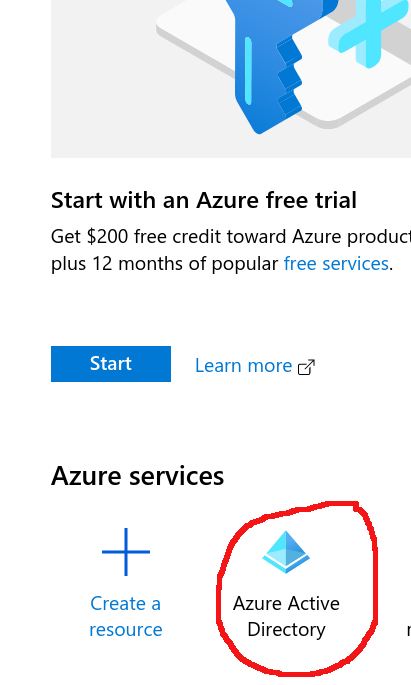
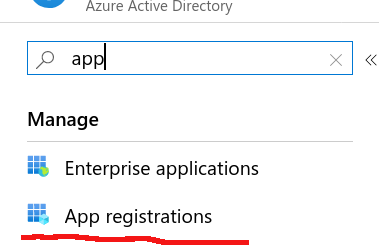
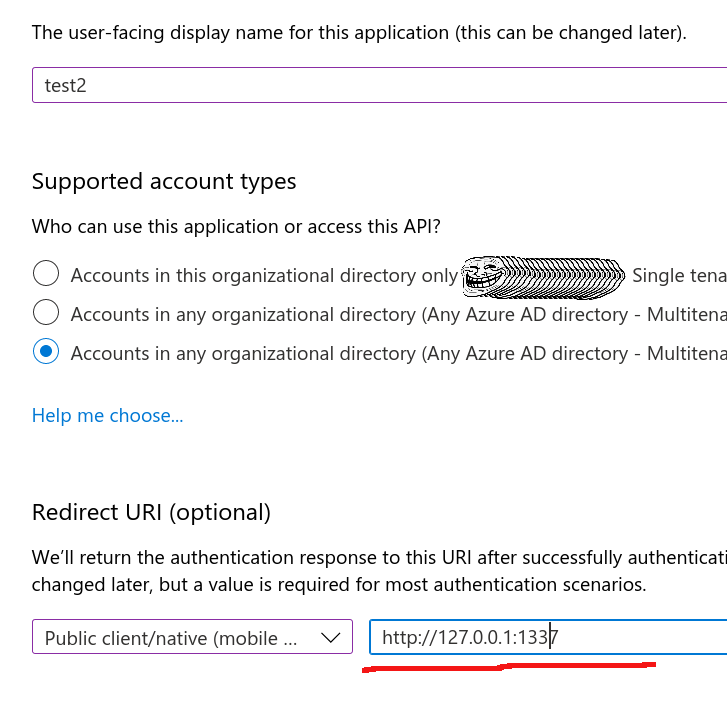
Make sure you start the redirect url with http://127.0.0.1 not http://localhost! More details here.
3. starting from the reddit example modify your dode with:
auto replyHandler = new QOAuthHttpServerReplyHandler(1337, this);
oauth2.setClientIdentifier("xxxxxx-a90c-494d-808e-3749796ae80f" ;
;
oauth2.setReplyHandler(replyHandler);
oauth2.setAuthorizationUrl(QUrl("https://login.microsoftonline.com/common/oauth2/authorize" );
);
oauth2.setAccessTokenUrl(QUrl("https://login.microsoftonline.com/common/oauth2/token" );
);









