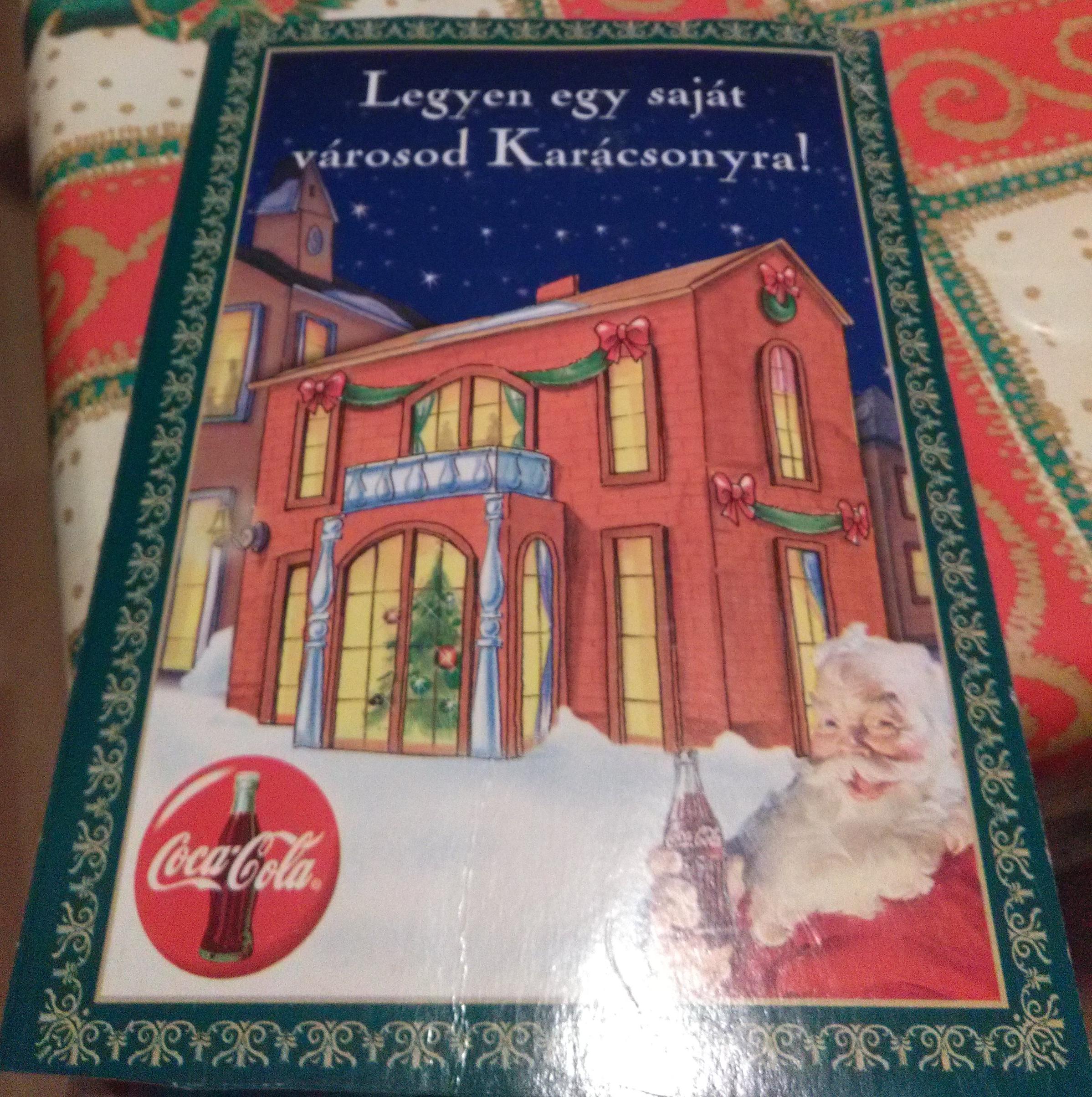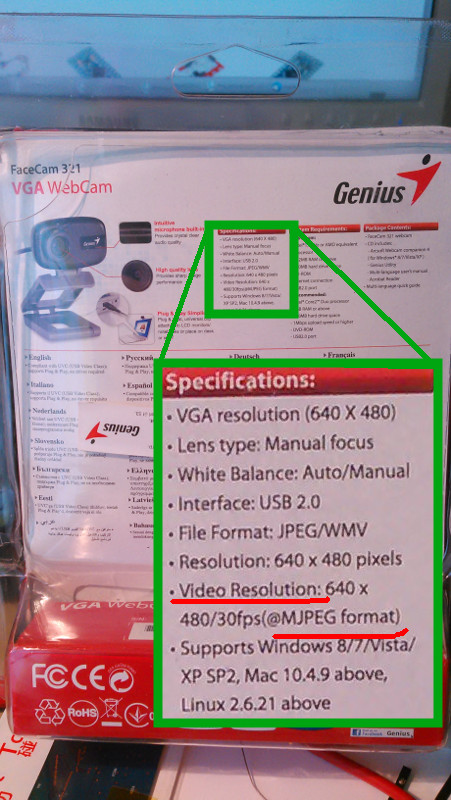I have got a
NewPos NEW6210 mPOS to do some application development.
I wanted to get the development env rolling on my Ubuntu 14.04
The
manual suggests using 32 bit RedHat Enterprise Server 6 x86 32bit version, but you know no pain no gain.
The documentation and the overall quality of the support is something what you expect from a typical chinese company. You got an FTP access and figure out what you need.
So let's get a gcc to compile a hello world. The official toolchain is based on a 32 bit glibc-oabi-toolchain-arm-generic compiler.
To get this tool working you will need a 32 bit build of the mpfr-2.4.2 (the manual lists it as reqirement too -- Because this toolchain uses a
high grade version of GCC toolchain, --).
You can grab it from here:
http://www.mpfr.org/mpfr-2.4.2/mpfr-2.4.2.tar.bz2Some things are changed around the gmp so replace all occurrences of __gmp_const with a simple const. (Do it with sed or whatever you like).
./configure --prefix=/usr "CFLAGS=-m32" "CXXFLAGS=-m32" "LDFLAGS=-m32"
To compile it to 32 bit you will need to set the proper cflags.
./configure --prefix=/usr "CFLAGS=-m32" "CXXFLAGS=-m32" "LDFLAGS=-m32"After installing it the cross compiler will claim about the missing libgmp.so.3.
Install the 32 bit version of the libgmp10 lib with:
sudo apt-get install libgmp10:i386Then create a symlink:
sudo ln -s /usr/lib/i386-linux-gnu/libgmp.so /usr/lib/i386-linux-gnu/libgmp.so.3Aaaannnd at this point we have a somewhat working crosscompiler.
ATM I cannot ssh to the target, as the manual says, so stay tuned!
I have a system bootlog from UART, which reveals some deeper details about the HW:
[secu] S-Boot: v1.0.6_C (2014-12-25 14:31:09)
[secu] DDR initialization...
[secu] Reset DDR Controller
[secu] Configuring DDR
[secu] mclk = 133, auto refresh = 0x3df
[secu] DDR DLL locked...!!!
[secu] Doing DDR data eye training sequence ....
[secu] DDR data eye training sequence passed...!!!
[secu] Tamper Status: None
[secu] Boot(3): 2016-08-30 12:34:08
[secu] NAND: ESMT NAND 128MiB 1,8V 16-bit, ID = 0xc8-0xb1
[secu] U-Boot loading from NAND 0x20000 ==> 0x41bfffc0 0x670e8 bytes
[secu] Switching to Open mode... Done
[open] Start U-Boot at 0x41c00000 ...
U-Boot 2011.12-svn499 (Jun 18 2015 - 09:16:15)
Copyright (C) 2012 by LiHua_338@163.com
U-Boot code: 41C00000 -> 41C60338 BSS: -> 41CA3338
CPU: BCM5892-0300
FCLK: 400 MHz
HCLK: 133 MHz
MCLK: 133 MHz
PCLK: 66 MHz
DRAM: 64 MiB
NAND: 128 MiB
*** Warning - bad CRC, using default environment
LCD Type: 320*240ch
hx8347_hw_init ID: 95
LCD Chip: 0x00008347
In: serial
Out: serial
Err: serial
Update by USB: None
Update by local: None
Hit any key to stop autoboot: 0
Search kernel...Creating 1 MTD partitions on "nand0":
0x000000600000-0x000004000000 : "mtd=2"
Loading kernel: 0%Loading file '/boot/uImage' to addr 0x40400000 with size 2153084 (0x0020da7c)...
Done
Booting kernel ... ## Booting kernel from Legacy Image at 40400000 ...
Image Name: Linux-2.6.32.65-bcm5892-secure
Image Type: ARM Linux Kernel Image (uncompressed)
Data Size: 2152564 Bytes = 2.1 MiB
Load Address: 40008000
Entry Point: 40008000
Loading Kernel Image ... OK
OK
Starting kernel ...
[ 0.460000] bootmemheap_init: Error - bootmemheap_setup() not called
INIT: version 2.88 booting
INIT: Entering runlevel: 3
$Install driver fusion: [ 4.050000] fusion: unable to register major 250. Registered 248 instead
[ OK ]
$Install driver bcm589x_otg: [ OK ]
$Install driver g_serial: [ OK ]
$Install driver bcm589x_spi: [ OK ]
$Install driver leds: [ OK ]
$Install driver beeper: [ OK ]
$Install driver matrix_keys: [ OK ]
$Install driver bcm5892_adc_driver: [ OK ]
$Install driver touch_screen: [ OK ]
$Install driver iso7816_uart: [ OK ]
$Install driver iccard: [ OK ]
$Install driver nfc: [ OK ]
$Install driver nfc_pn512: FATAL: Error inserting nfc_pn512 (/lib/modules/2.6.32.65-bcm5892-secure/kernel/drivers/char/nfc/nfc_pn512.ko): No such device
[FAILED]
$Install driver nfc_rc663: [ OK ]
$Install driver magstripe: [ OK ]
$Install driver idtechencmag: [ OK ]
$Install driver bcm589x_pm: [ OK ]
$Install driver dhd: [ OK ]
$Install driver pdriver: [ OK ]
$Install driver pdriver_file: [ OK ]
$Install driver pdriver_printer: [ OK ]
$Install driver pdriver_uart: [ OK ]
$Install driver modem: [ OK ]
$Install driver slnsp: [ OK ]
$Install driver cx930xx: [ OK ]
$Install driver bcm_new_udc_dwc: [ OK ]
$Starting mdev: [ OK ]
$Setting clock (localtime): Tue Aug 30 12:34:22 CEST 2016 [ OK ]
$Starting network: [ OK ]
$Starting system logger: [ OK ]
$Starting kernel logger: [ OK ]
$Starting system message bus: [ OK ]
$Starting system update:
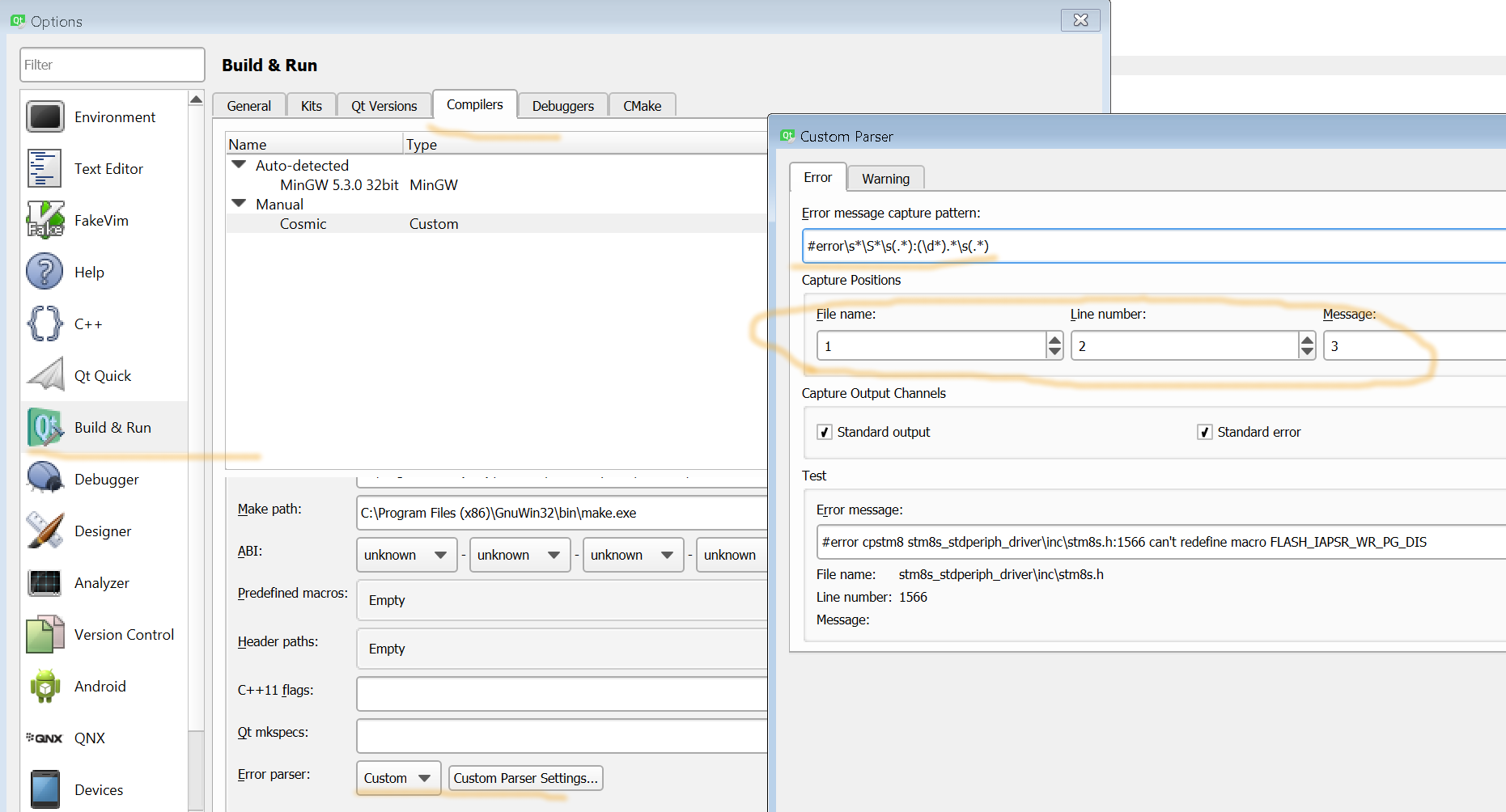
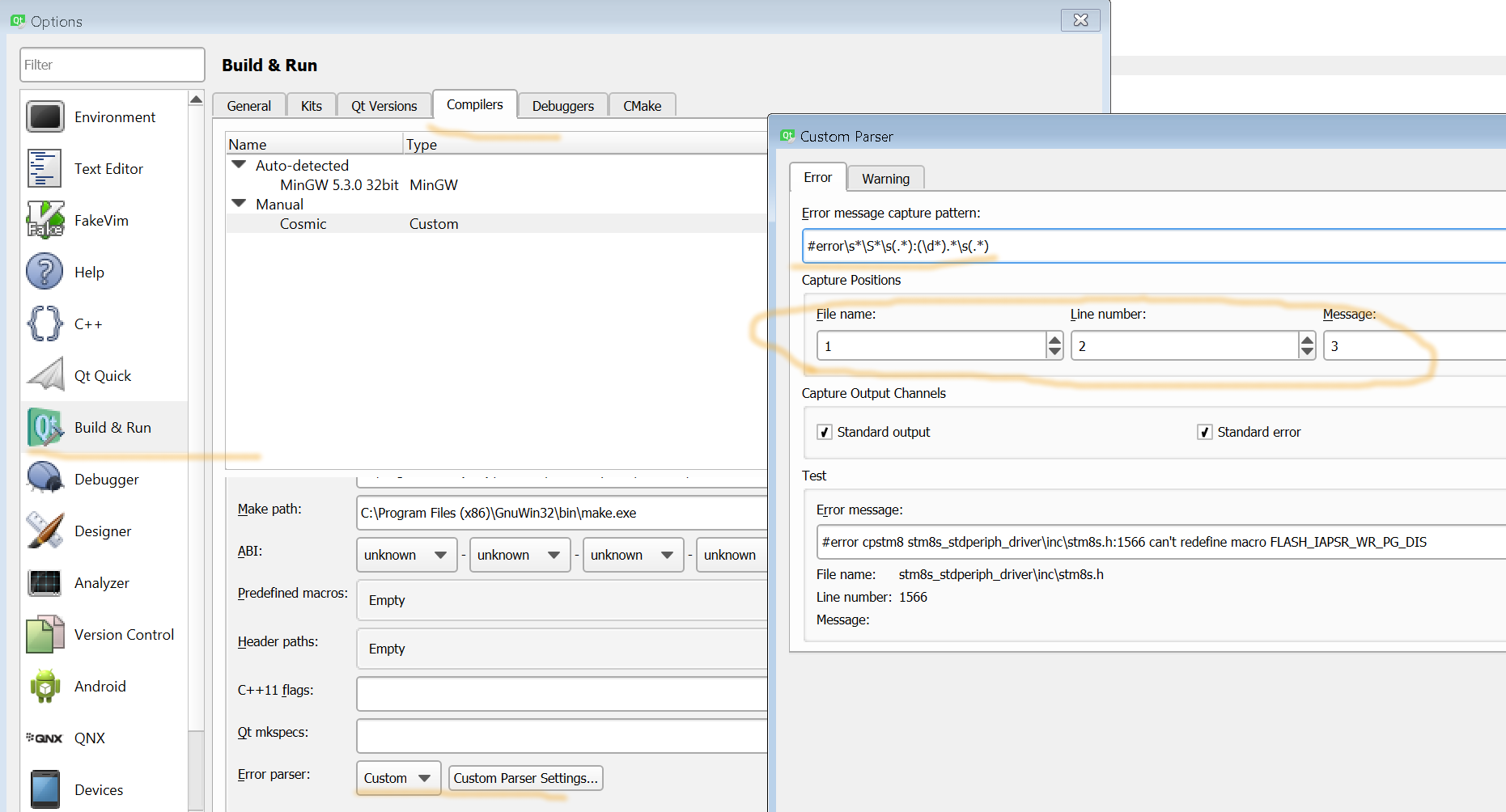
 \d*)\S*\s*(.*)
\d*)\S*\s*(.*) \d*)\S*\s*(.*)
\d*)\S*\s*(.*)