Implementing effective data collection and variant deployment is the backbone of credible A/B testing. Without meticulous setup, even the most well-designed tests can yield misleading insights, leading to flawed decisions. This article explores advanced techniques and practical steps to ensure your data is accurate, comprehensive, and actionable, enabling you to optimize user experience with confidence.
Using Tag Management Systems (e.g., GTM) for Precise Data Capture
A robust data collection process starts with a reliable tag management system (TMS). Google Tag Manager (GTM) is the industry standard, offering granular control over event tracking without constant code changes. Here’s how to set it up for high-fidelity data logging in your A/B tests:
- Define Clear Data Layer Variables: Establish a comprehensive data layer that captures all relevant user interactions, such as button clicks, form submissions, scroll depth, and time spent. For example, create variables like
dataLayer.push({'event':'button_click','button_id':'subscribe_button'});. - Create Custom Triggers: Use GTM’s trigger configurations to fire tags precisely when specific events occur. For instance, set a trigger to fire on Click – All Elements but restrict it with conditions like Click ID equals ‘subscribe_button’.
- Implement Data Layer Variables in Tags: Use these variables within your tags to pass context-specific data to your analytics platform. For example, include
{{Click ID}}in your event tag payload. - Test Tag Deployment: Use GTM’s Preview mode extensively to verify data is firing correctly. Validate that each event sends accurate information by inspecting the debug console and network requests.
Expert Tip: Regularly audit your tags and data layer definitions to prevent data leakage and ensure consistency across iterations. Use GTM’s version control and change history to track modifications over time.
Integrating A/B Testing Platforms with Analytics and Data Warehousing
Seamless integration between your A/B testing tools, analytics platform, and data warehouse ensures data consistency and enables advanced analysis. Here’s a structured approach:
| Component | Action |
|---|---|
| A/B Testing Platform (e.g., Optimizely, VWO) | Configure to send experiment results and user segment data via API or SDK to your analytics platform |
| Analytics Platform (e.g., Google Analytics, Mixpanel) | Implement custom events and user properties that reflect experiment variants and engagement metrics |
| Data Warehouse (e.g., BigQuery, Snowflake) | Set up automated ETL pipelines to synchronize raw data from analytics and A/B platform for deep analysis |
For example, you can set up a process where your experiment platform logs user assignment IDs and variant data to Google Analytics via custom events, which are then exported into BigQuery for cohort analysis. This reduces manual data reconciliation errors and supports multi-dimensional segmentation, such as analyzing how specific UX changes perform across device types or geographic regions.
Pro Tip: Use data validation scripts during ETL processes to catch anomalies or missing data points, which are common pitfalls in complex integrations.
Automating the Deployment of Variants and Data Logging Through Code
Manual deployment of test variants is error-prone and inefficient, especially at scale. Automating variant rollout and data logging ensures consistency, reduces latency, and enhances data fidelity. Here’s a detailed process:
- Implement Feature Flags or Parameter Injection: Use a feature flag system (e.g., LaunchDarkly, Unleash) or URL parameters to control UX variants dynamically. For example, pass
?variant=Aor?variant=Bin URLs, which your code reads at page load. - Integrate with Code Deployment Pipelines: Use CI/CD tools (e.g., Jenkins, GitHub Actions) to automate toggling of variants based on release schedules or user segments. For example, deploy different configurations to staging and production environments with controlled rollout percentages.
- Implement Client-Side Variant Assignment Logic: In your JavaScript, determine user assignment based on consistent hashing of user IDs to prevent flickering or re-assignment. For example, use a hashing function like:
function assignVariant(userId, variants) { const hash = hashFunction(userId); const index = hash % variants.length; return variants[index]; }This guarantees consistent experience for each user across sessions.
- Embed Data Logging within Deployment Scripts: Automate event logging on variant assignment. For example, immediately after variant selection, automatically trigger a custom event to your analytics:
sendAnalyticsEvent('variant_assigned', { userId: userId, variant: assignedVariant, timestamp: Date.now() });
Advanced Tip: Incorporate feature flag toggles into your deployment pipeline that can be turned on or off remotely, allowing for rapid rollback or experiment adjustment without redeploying code.
Conclusion: Precision in Data Collection and Deployment as the Foundation of Reliable UX Testing
Achieving actionable, trustworthy insights from your A/B tests hinges on meticulous data collection and seamless variant deployment. By leveraging advanced tag management strategies, integrating your testing and analytics platforms, and automating your deployment pipelines, you create a robust infrastructure that minimizes errors and maximizes insight accuracy. Such precision enables data-driven decisions that genuinely enhance user experience and drive business growth.
For a comprehensive understanding of strategic UX optimization, consider exploring our foundational guide which lays the groundwork for effective user-centric design principles. Also, deepen your grasp of broader testing strategies in this detailed Tier 2 resource.

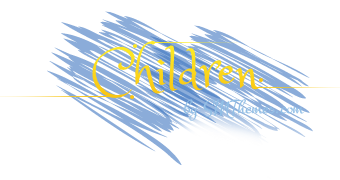


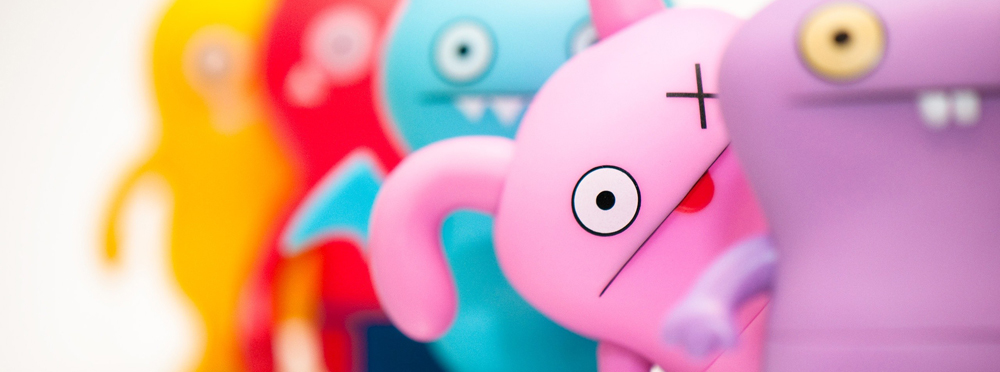


Legutóbbi hozzászólások