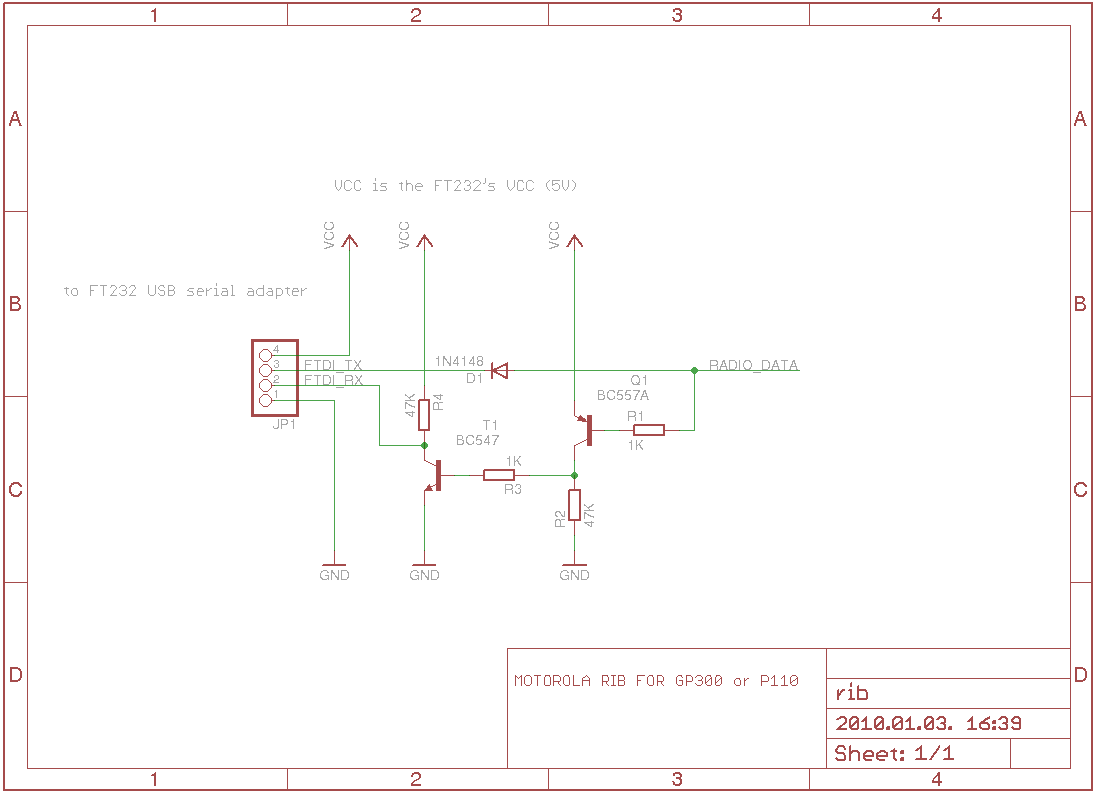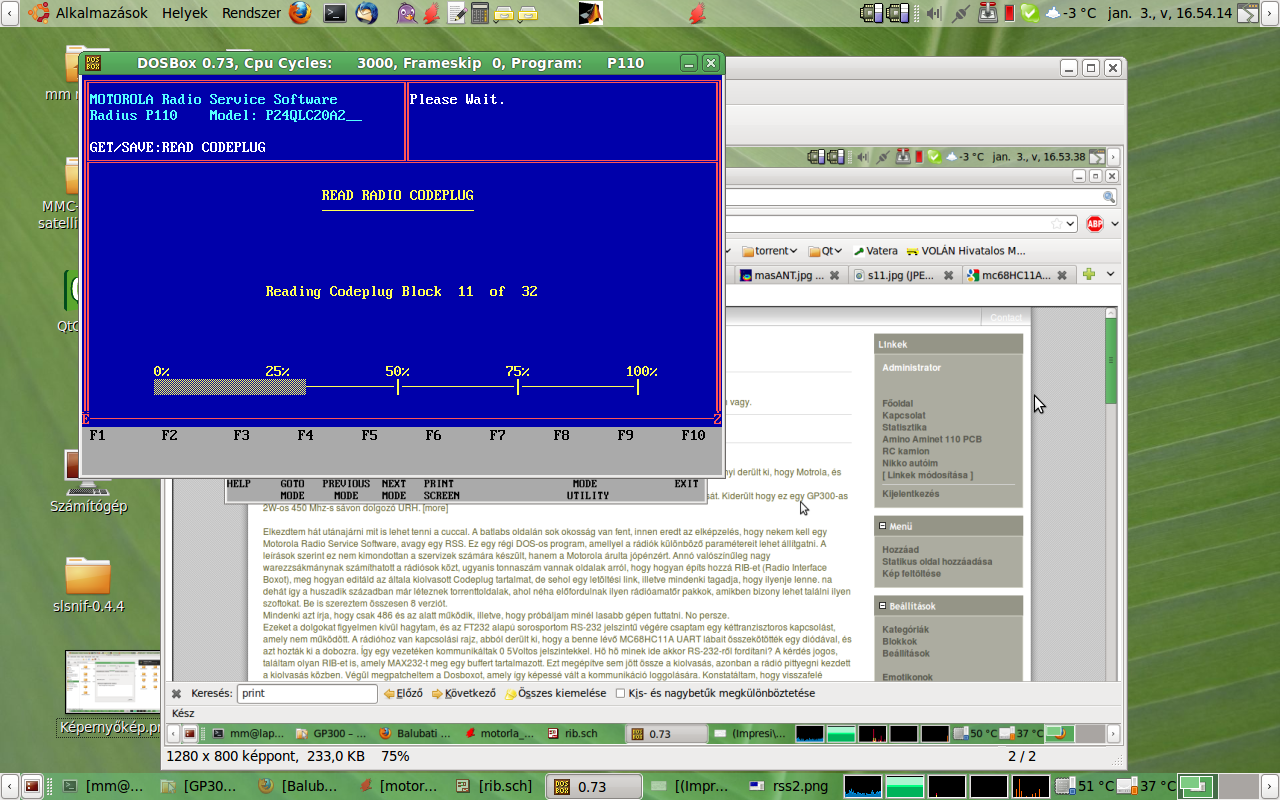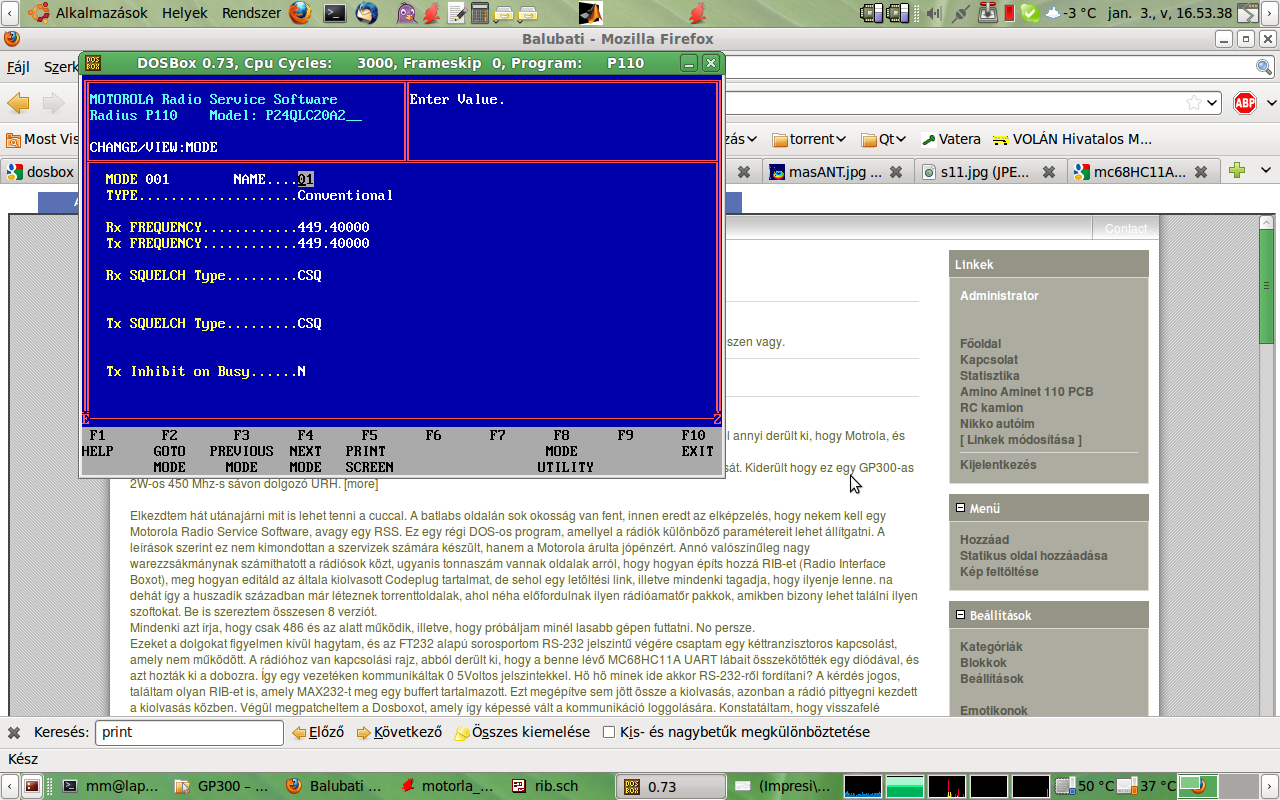Kaptam egyszer régen egy kabát nélküli URH rádiót egy ismerősömtől, valami kőolajos selejtezésről. A cuccról annyi derült ki, hogy Motrola, és 1993ban gyártották. Sorozatszámra keresve semmit nem találtam.
Egyszer véletlenül ráakadtam a batlabs oldalára. Itt volt egy modelszám kalkulátor, amiből megfejtettem a típusát. Kiderült hogy ez egy GP300-as 2W-os 450 Mhz-s sávon dolgozó URH rádió.

Egy rossz minőségű kép a kócerájról. Balra a soros USB átalakítóm, előtérben a rádió, mögötte a breadboardom, amin az illesztő áramkör foglal helyet.
Elkezdtem hát utánajárni mit is lehet tenni a cuccal. A batlabs oldalán sok okosság van fent, innen eredt az elképzelés, hogy nekem kell egy Motorola Radio Service Software, avagy egy RSS. Ez egy régi DOS-os program, amellyel a rádiók különböző paramétereit lehet állítgatni. A leírások szerint ez nem kimondottan a szervizek számára készült, hanem a Motorola árulta jópénzért. Annó valószínűleg nagy warezzsákmánynak számíthatott a rádiósok közt, ugyanis tonnaszám vannak oldalak arról, hogy hogyan építs hozzá RIB-et (Radio Interface Boxot), meg hogyan editáld az általa kiolvasott Codeplug tartalmat, de sehol egy letöltési link, illetve mindenki tagadja, hogy ilyenje lenne. na dehát így a huszadik században már léteznek torrenttoldalak, ahol néha előfordulnak ilyen rádióamatőr pakkok, amikben bizony lehet találni ilyen szoftokat. Be is szereztem összesen 8 verziót.
Mindenki azt írja, hogy csak 486 és az alatt működik, illetve, hogy próbáljam minél lasabb gépen futtatni. No persze.
Ezeket a dolgokat figyelmen kívül hagytam, és az FT232 alapú sorosportom RS-232 jelszintű végére csaptam egy kéttranzisztoros kapcsolást, amely nem működött. A rádióhoz van kapcsolási rajz, abból derült ki, hogy a benne lévő MC68HC11A UART lábait összekötötték egy diódával, és azt hozták ki a dobozra. Így egy vezetéken kommunikáltak 0 5Voltos jelszintekkel. Hö hö minek ide akkor RS-232-ről fordítani? A kérdés jogos, találtam olyan RIB-et is, amely MAX232-t meg egy buffert tartalmazott.
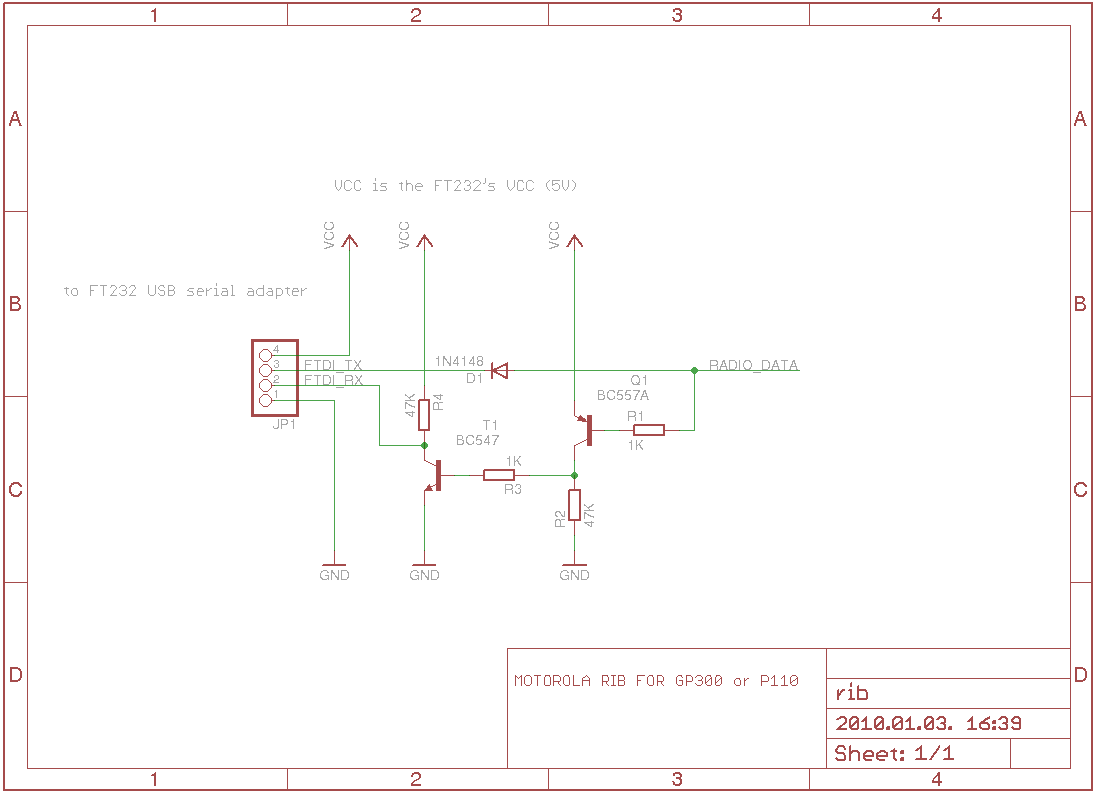
Ezt megépítve sem jött össze a kiolvasás, azonban a rádió pittyegni kezdett a kiolvasás közben. Végül megpatcheltem a Dosboxot, amely így képessé vált a kommunikáció loggolására. Konstatáltam, hogy visszafelé semmilyen adat nem jön. Elővettem a szkópom. Ránéztem a jelfolyamra, és láttam, hogy a rádió küld valamit vissza, azonban a 0 bitek nem 0 Voltosak, hanem olyan 4 Volt körüliek. Nosza hát építettem breadboardon egy kéttranzisztoros kapcsolást, amely segítségével sikerrel kilvastam a codeplugot. Megtaláltam az számomra legmegfelelőbb programot is, mellyel tudok frekvenciát, csatornákat hangolni.
Íme néhány kép, hogy hogyan is meg ez Ubuntun:
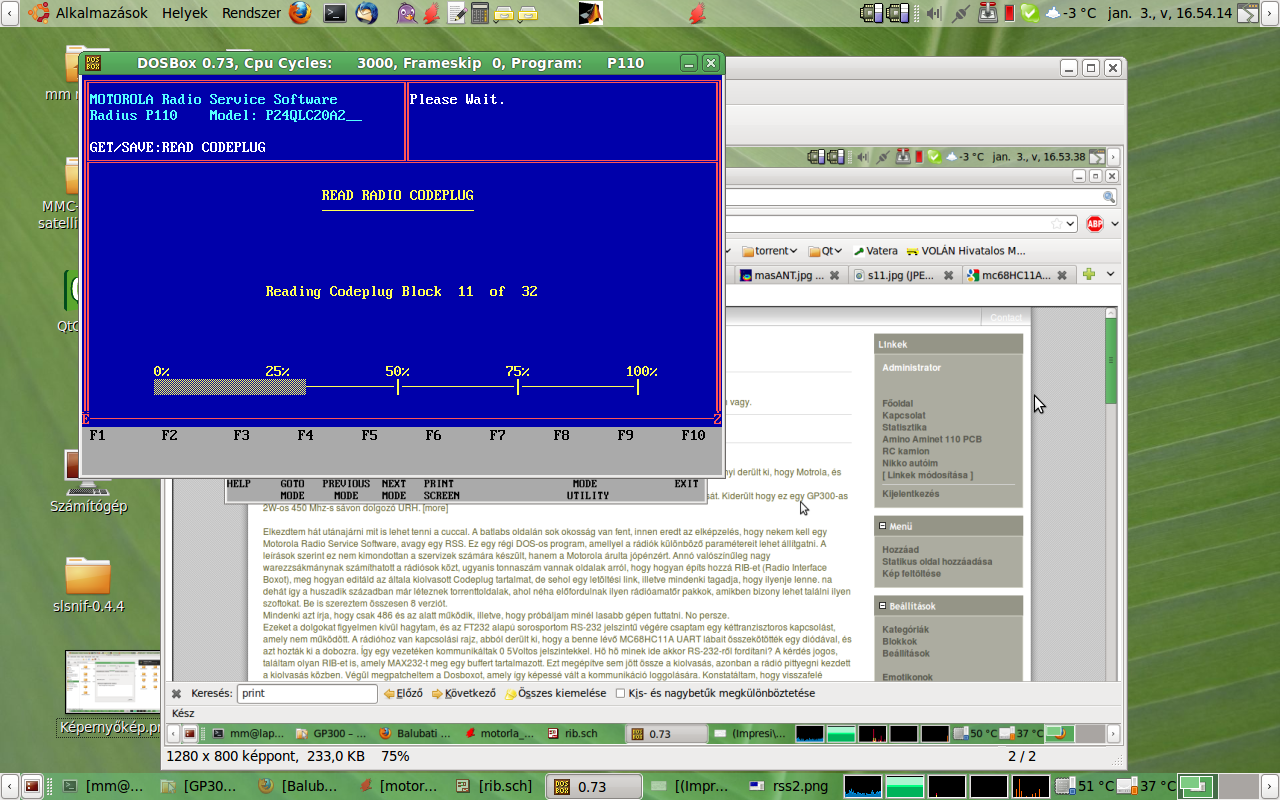
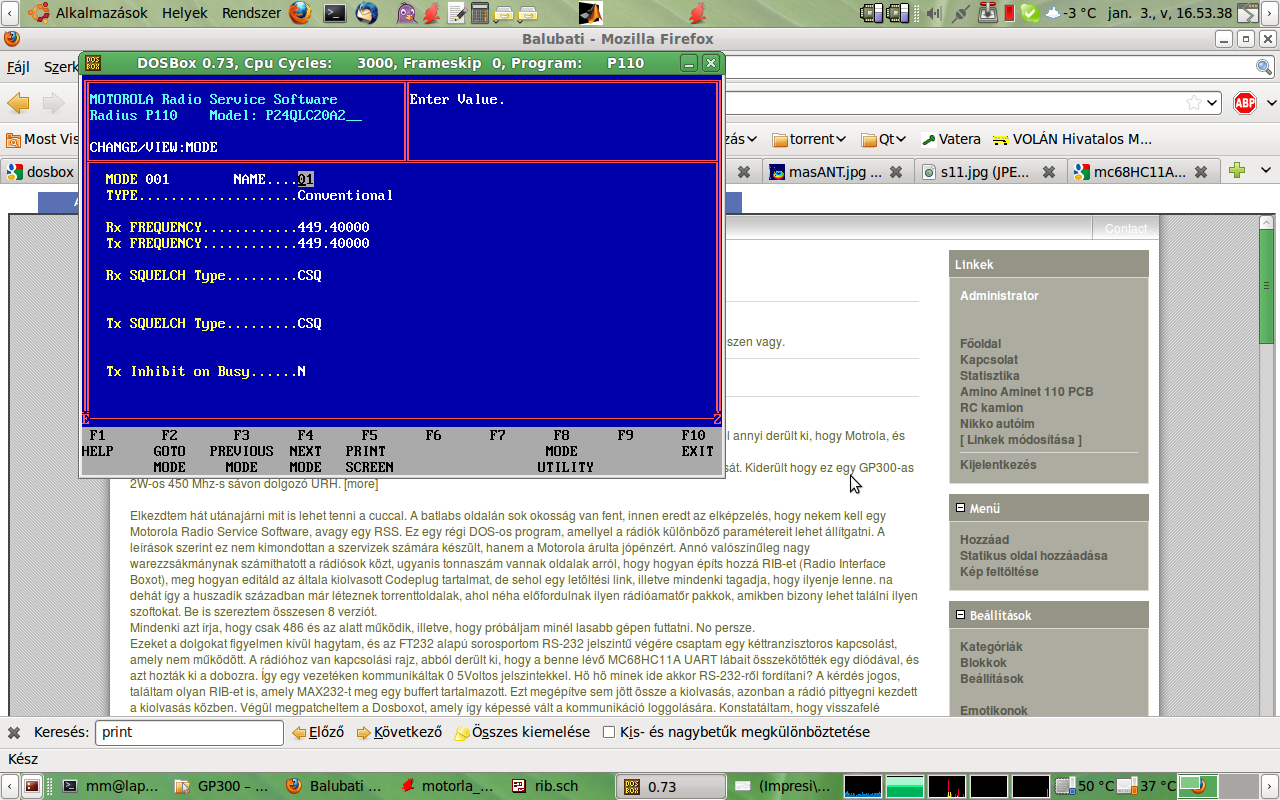
Utóbb találtam a témában egy Motorola CPS (Customer Programming Software)nevű szoftvert is , ami az RSS windowsos verziója. Azonban Windows 7 alatt nem sikerült elérnem vele semmit, nem detektálja a rádiót. Az érdekesség az, hogy az RSS 1200 bauddal 7n1 konfiggal tolja, míg aez 9600 baudon 8n1-el.