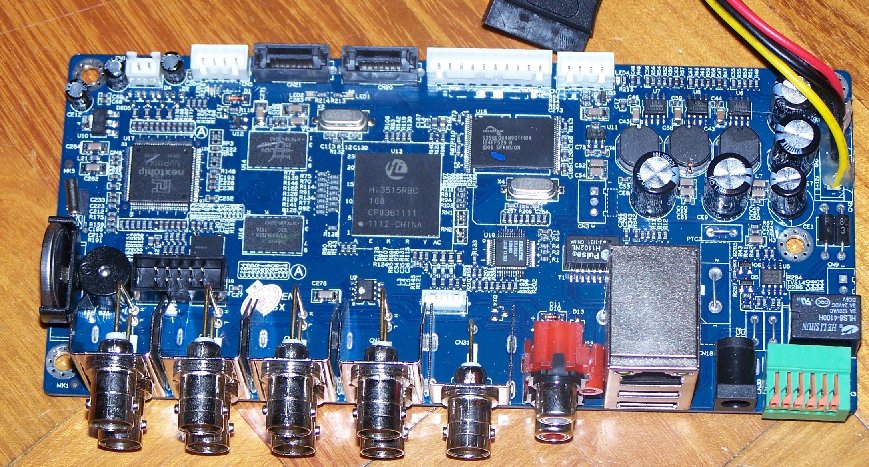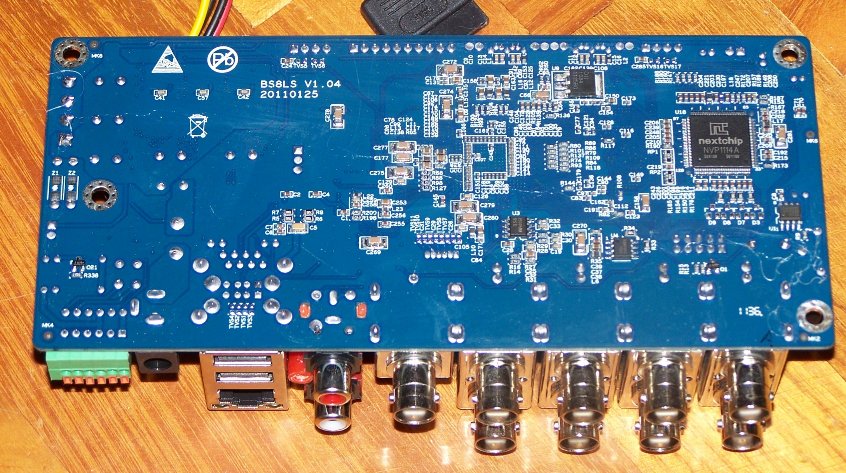Exporting all tables with phpMyAdmin is not a good idea since there are some system tables which cannot be written during the importing.
(information_schema, mysql, performance_schema, test). If you did it as I you can strip the dump to databases using it the following php script:
Modify the $databaseComment variable to your database separating comments of your language settings.
(information_schema, mysql, performance_schema, test). If you did it as I you can strip the dump to databases using it the following php script:
<?php
$databaseComment = "-- Adat";
$handle = @fopen("localhost.sql", "r" ;
;
$outhandle = 0;
if ($handle) {
while (($buffer = fgets($handle)) !== false) {
if (substr($buffer, 0, 7) == $databaseComment) {
$first = strrpos($buffer, ':' + 3;
+ 3;
$length = strlen($buffer) - 2 - $first;
$dbName = substr($buffer, $first, $length);
echo $dbName."<br>";
if ($outHandle !== 0) {
fclose($outHandle);
}
$outHandle = @fopen($dbName.".sql", "w" ;
;
}
if ($outHandle !== 0) {
fputs($outHandle, $buffer);
}
}
if (!feof($handle)) {
echo "Error: unexpected fgets() fail\n";
}
fclose($handle);
}
?>
Modify the $databaseComment variable to your database separating comments of your language settings.